How to delete your account
Open the Fluzar app
Go to Account and Security in the app settings.
Select Delete Account
Scroll to the bottom of the section and select Delete Account.
Read the warning
Read the warning carefully: deletion is irreversible.
Confirm deletion
Confirm by pressing Delete Account and then Yes, Delete.
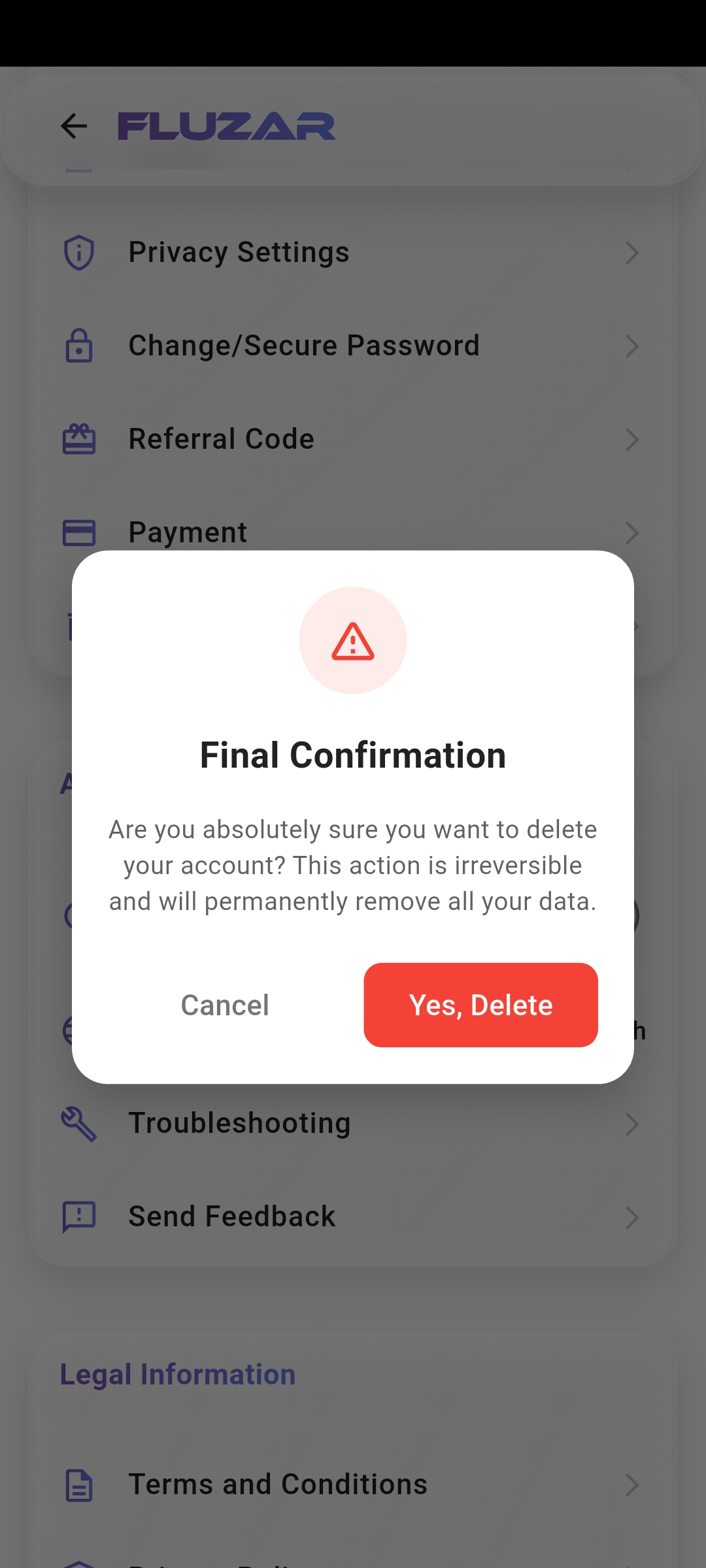
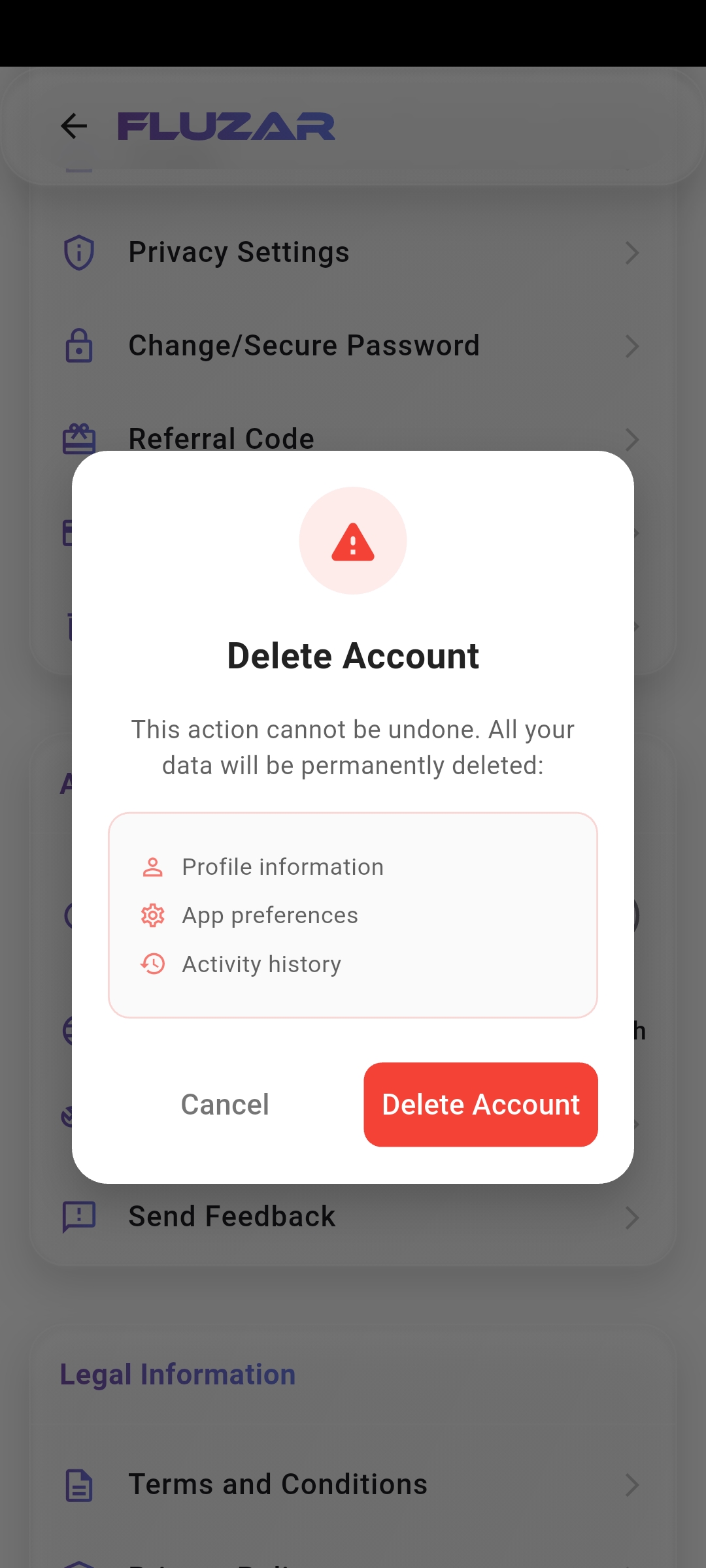
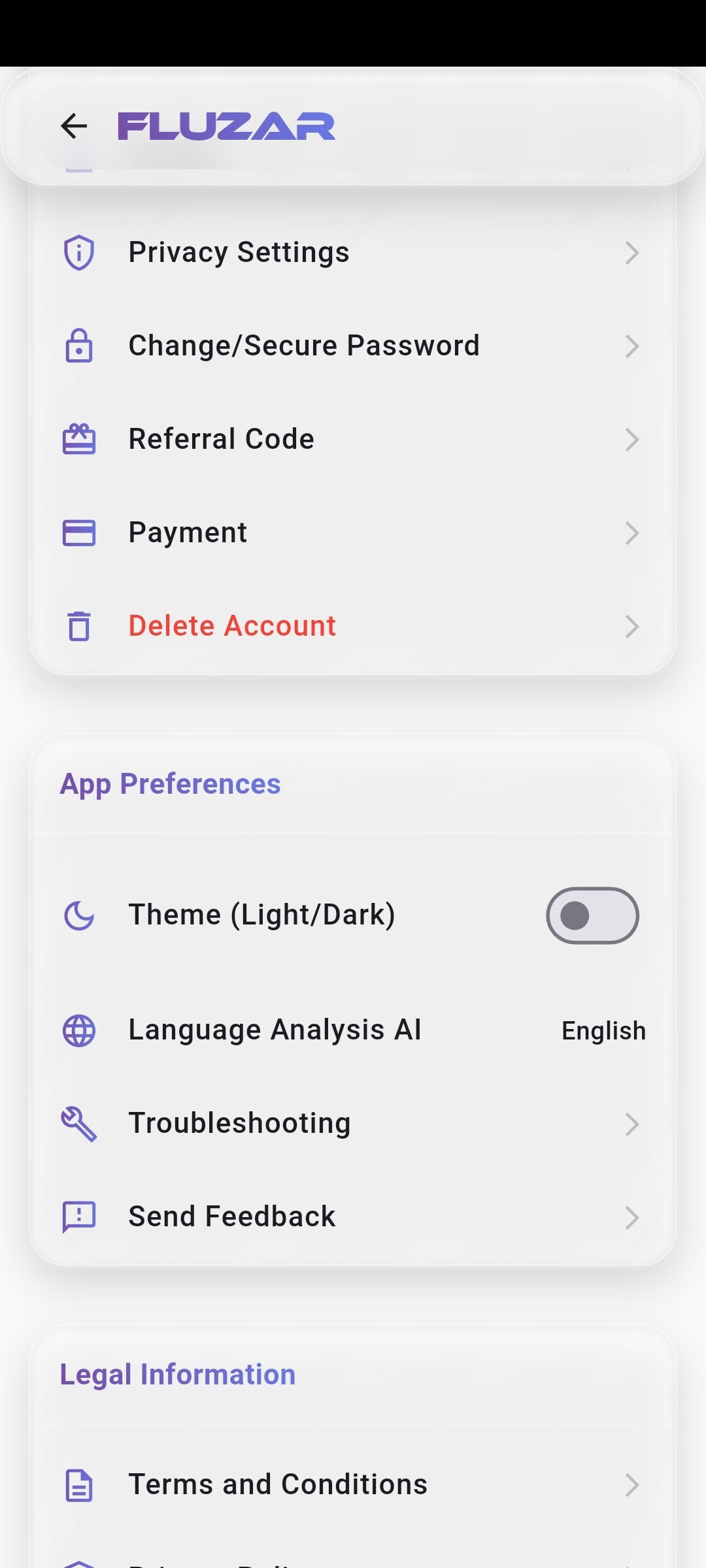
Warning
This action is irreversible. All your data will be permanently deleted, including:
- Profile information
- App preferences
- Activity history
- Configuration data
Need help?
If you have questions or need assistance, contact our support through the "Send Feedback" section in the app or write to:
Fluzar.info@gmail.com